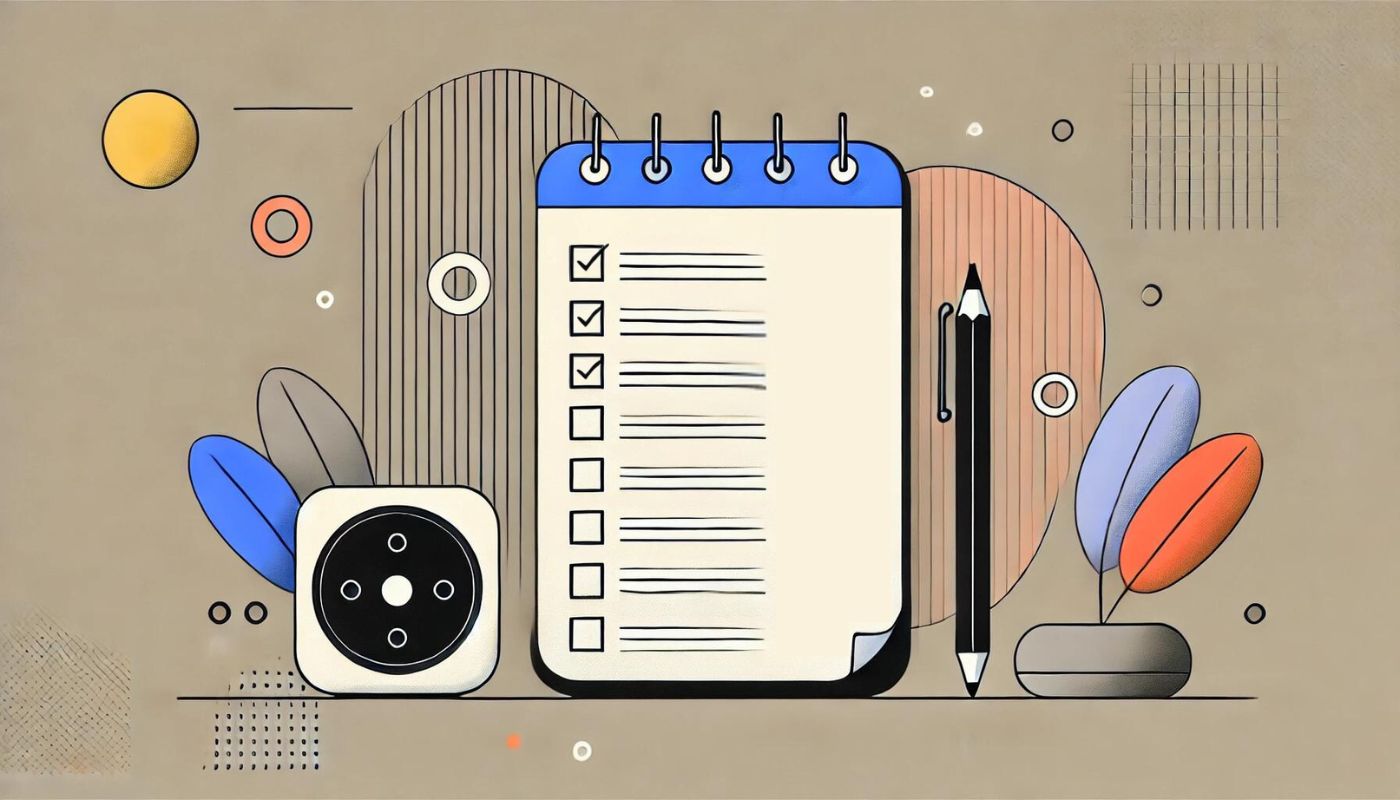Managing symptoms and side effects can be challenging, especially if you have multiple health conditions or are on several medications. Leveraging digital tools like a calendar and smart assistants can streamline this process, helping you keep accurate records and monitor your health more effectively. Here’s how you can use these tools to track your symptoms and side effects:
1. Setting Up Your Calendar for Symptom Tracking
Using a calendar is a practical way to record and review your symptoms and side effects over time. Whether you prefer digital or paper, a calendar helps you visualize patterns and track changes.
How to Use a Digital Calendar:
Create a Dedicated Calendar: Set up a specific calendar or a calendar section for health-related entries. Label it something like “Health Tracker” or “Symptom Log.”
Add Symptoms as Events: Input each symptom or side effect as an event with details such as intensity, duration, and any potential triggers. For instance, you might add an event titled “Headache” with notes on severity and time.
Set Reminders: Schedule regular reminders to log your symptoms daily or weekly. This helps ensure that you consistently record any changes.
• Visual Idea: A screenshot of a digital calendar with entries for various symptoms, including notes and severity levels.
2. Using a Smart Assistant to Log Symptoms
Smart assistants like Siri, Google Assistant, or Alexa can make logging symptoms easier with voice commands. This hands-free approach ensures you don’t miss out on recording important health details.
How to Use Smart Assistants:
Voice Commands for Logging: Use commands such as “Hey Siri, log a headache with moderate pain” or “Okay Google, add a note that I had nausea this morning.” Include as much detail as possible about the symptom.
Set Up Routine Reminders: Command your assistant to remind you to log your symptoms at specific times or intervals. For example, “Hey Google, remind me to log my symptoms at 6 PM every day.”
• Visual Idea: An example of a smart assistant command for logging symptoms and a follow-up notification or reminder.
3. Tracking and Reviewing Symptoms
Regular review of your symptom logs is crucial for understanding patterns and making informed decisions about your health. Both your calendar and smart assistant can assist in this process.
How to Review:
Review Calendar Entries: Periodically review your calendar entries to identify patterns or triggers. For example, you might notice that headaches frequently occur on certain days or after specific activities.
Ask Your Smart Assistant for Updates: You can ask your assistant to summarize recent logs, such as “Hey Siri, show me my symptom logs for the past week.”
• Visual Idea: A summary view of symptom data from a calendar or smart assistant, highlighting patterns or trends.
4. Setting Up Alerts for Persistent Symptoms
If you notice any persistent or worsening symptoms, setting up alerts can help you take timely action or seek medical advice.
How to Use Alerts:
Calendar Alerts: Set up calendar alerts for symptoms that persist beyond a certain period or reach a specific severity. For instance, an alert for a headache that lasts more than 48 hours.
Smart Assistant Notifications: Use voice commands to set up notifications. For example, “Hey Siri, notify me if I log the same symptom for three days in a row.”
• Visual Idea: A calendar view with alert notifications and smart assistant reminders for persistent symptoms.
5. Sharing Symptom Data with Healthcare Providers
Effective communication with your healthcare provider can be facilitated by sharing your symptom logs. Both your calendar and smart assistant can help prepare and send this information.
• How to Share:
Export Calendar Data: Export your symptom log from the calendar as a PDF or CSV file and share it with your provider via email or a health portal.
Smart Assistant Integration: If integrated with health apps, you can use your smart assistant to directly share symptom logs with your provider.
• Visual Idea: An example of exporting calendar data or sending symptom logs via a smart assistant.
6. Integrating with Other Health Apps
Many health apps can integrate with your calendar and smart assistant, offering additional features for symptom tracking and management.
How to Integrate:
Link Health Apps: Connect your calendar and smart assistant with health apps for seamless symptom tracking and data synchronization. For example, integrating with a blood pressure app for automatic updates.
Voice Commands for App Interaction: Use commands like “Hey Google, ask [App Name] for my latest symptom report.”
• Visual Idea: A visual representation of different health apps integrated with a calendar and smart assistant.
Conclusion
Using a calendar and smart assistant to track symptoms and side effects can significantly enhance your ability to manage your health. By setting up a dedicated calendar, leveraging voice commands, and reviewing your logs regularly, you can stay on top of your health needs with greater ease. Integrating these tools into your routine helps ensure that you have accurate and timely information, making it easier to communicate with healthcare providers and make informed decisions about your health.